Purchase from TEMU
Up to 85% off
Up to 85% off
Make purchases on the TEMU website and receive them in Kyrgyzstan quickly and safely.
Purchase from TEMU
Up to 85% off
Up to 85% off
Make purchases on the TEMU website and receive them in Kyrgyzstan quickly and safely.
TEMU is Pinduoduo Inc.'s online shopping platform that offers a wide range of products at low prices, from clothing and accessories to home goods, electronics and even pet supplies.
HOW TO REGISTER AND ADD THE ONEX WAREHOUSE ADDRESS ON TEMU (MOBILE APP)
First, you need to register on the Onex website, and then follow the following sequence of steps.
STEP 1
First you need to download the TEMU application.
After opening the application, press the “You” button.
First you need to download the TEMU application.
After opening the application, press the “You” button.
STEP 2
Then click the “Sign in/Register” button.
Then click the “Sign in/Register” button.
STEP 3
Enter your email and create a password. Click the “Register” button.
Enter your email and create a password. Click the “Register” button.
STEP 4
Then click the “Addresses” button.
Then click the “Addresses” button.
STEP 5
Now you need to add the ONEX warehouse address.
To start, click the "Add a new address" button.։
Now you need to add the ONEX warehouse address.
To start, click the "Add a new address" button.։
STEP 6
When filling in the address:
1. specify the country of delivery Greece,
2. enter your first and last name,
3. enter street information: Koumoundourou 11
4. enter your KG code.
When filling in the address:
1. specify the country of delivery Greece,
2. enter your first and last name,
3. enter street information: Koumoundourou 11
4. enter your KG code.
STEP 7
In the relevant fields, enter the US shipping address obtained from your ONEX personal page:
1. zip code: 10437
2. State: ATTIKI
3. City: ATHENS
4. phone number: +30 699 849 6480.
Then click the "Save" button.
In the relevant fields, enter the US shipping address obtained from your ONEX personal page:
1. zip code: 10437
2. State: ATTIKI
3. City: ATHENS
4. phone number: +30 699 849 6480.
Then click the "Save" button.
STEP 8
Now you can start shopping.
Select any product and add it to the cart by clicking the button shown in the image.
Now you can start shopping.
Select any product and add it to the cart by clicking the button shown in the image.
STEP 9
Choose the color, size, capacity, quantity and other criteria of the product and click the "Add to cart" button.
Choose the color, size, capacity, quantity and other criteria of the product and click the "Add to cart" button.
STEP 10
After collecting the basket, press the “Checkout” button.
IMPORTANT. The minimum purchase amount may vary from €5-€25.
After collecting the basket, press the “Checkout” button.
IMPORTANT. The minimum purchase amount may vary from €5-€25.
STEP 11
Make sure the shipping address information matches the information you received from your ONEX profile.
Make sure the shipping address information matches the information you received from your ONEX profile.
STEP 12
Choose Card as the payment option, fill in the data and click the "Submit order" button.
Congratulations, you have placed your order on the TEMU App.
Choose Card as the payment option, fill in the data and click the "Submit order" button.
Congratulations, you have placed your order on the TEMU App.
First, you need to register on the Onex website, and then follow the following sequence of steps.
STEP 2
Enter your email and create a password. Click the “Register” button.
Enter your email and create a password. Click the “Register” button.
STEP 3
Now select “Addresses” from the window that opens from your personal page.
Now select “Addresses” from the window that opens from your personal page.
STEP 4
On the opened page, click the “Add a new address” button.
On the opened page, click the “Add a new address” button.
STEP 5
Enter the Greek shipping address and your KG-code obtained from your ONEX personal page in the appropriate fields.
Enter the Greek shipping address and your KG-code obtained from your ONEX personal page in the appropriate fields.
STEP 6
Make sure that you are in the Greek version of the website. If a different country version is displayed, change the country by clicking the "Change country/region" button and selecting the United States option.
Make sure that you are in the Greek version of the website. If a different country version is displayed, change the country by clicking the "Change country/region" button and selecting the United States option.
STEP 7
Now you can start shopping. Select any product and add it to the cart by clicking the button shown in the image.
Now you can start shopping. Select any product and add it to the cart by clicking the button shown in the image.
STEP 8
Choose the color, size, capacity, quantity and other criteria of the product and click the "Add to cart" button.
Choose the color, size, capacity, quantity and other criteria of the product and click the "Add to cart" button.
STEP 9
After collecting the basket, press the “Checkout” button.
IMPORTANT. The minimum purchase amount may vary from €5-€25.
After collecting the basket, press the “Checkout” button.
IMPORTANT. The minimum purchase amount may vary from €5-€25.
STEP 10
Make sure the shipping address information matches the information you received from your ONEX profile.
Make sure the shipping address information matches the information you received from your ONEX profile.
STEP 11
Choose Card as payment option, fill in the data and click the “Submit order” button.
Congratulations, you have placed your order on the TEMU website!
Choose Card as payment option, fill in the data and click the “Submit order” button.
Congratulations, you have placed your order on the TEMU website!
LIFEHACKS
With the hashtags #Temu, #TemuFinds on Instagram, Tiktok you can find the best offers tried and tested by Temu users.
Use only the promo codes listed on the official pages to avoid false information.
BEST DEALS
FAQ
Temu is an online store where you can find almost everything at affordable prices, from clothes and accessories to home goods, electronics and even pet supplies. It offers a wide range, affordable prices and fast delivery to a number of countries, including Greece.
The price of delivery from Greece to Kyrgyzstan is 1300 SOM per 1kg.
The TEMU app has been downloaded by more than 130 million users the last year. Although it was launched in September 2022, in just one year, TEMU has gained 100 million trusted users in the US alone.
TEMU acts as an intermediary between buyers and sellers, allowing customers to purchase products directly from suppliers at a low cost. TEMU, in turn, handles the delivery of orders, often free of charge.
Prohibited products are: flammable substances, food (including animal products), tobacco. You can see more here
For details, you can contact our call center + 996 227 800008, Mon - Fri 09:00 - 21:00 / Sat 10:00 - 18:00 or via Instagram and Facebook social platforms.
For details, you can contact our call center + 996 227 800008, Mon - Fri 09:00 - 21:00 / Sat 10:00 - 18:00 or via Instagram and Facebook social platforms.
YOU MAY ALSO BE INTERESTED
JOIN US!
AND BENEFIT FROM MANY ADVANTAGES
The prices of the products posted on the website are presented as of March 11, 2024.
© 2024 ONEX.KG. All rights reserved.